Day 1
Icebreaker
Use the poll to below to choose an approximate descriptor of your ICT Use.
cProper Start: Welcome!
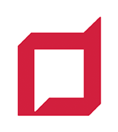 Let’s begin by sharing how you currently use ICTs to support student learning.
Let’s begin by sharing how you currently use ICTs to support student learning.
- Use the Comments link on this post to share your practices. Also let us know where and what you teach and anything you think we might be interested in.
- Use the “Reply” link next to a colleague’s comment to support, ask for details, share common interests, etc.
Focus
What did we just do and what did we need to do it?
- A platform
- A strategy
- A few “cool Web 2 tools”
This is the core of what we will be exploring and developing over the next two days.
Exploring the Preferred Platform
Explore the links below of previous Workshop participants who made sites using WordPress.com
- Megan’s Year 12 Psych blog & Year 8 SOSE
- Amy’s Year 3/4 Blog
- Carolyn’s Upper Plenty 3/4 (with links to 2013 blogs)
- Jenny’s Asian Performing Arts
- Japanese Culture
Brainstorm what you think stands out about these sites using Stixy. Review platforms: WordPress.com (and its variants), Edmodo, Moodle, Canvas, etc.
Developing your Platform
If you already have a preferred platform, please have a think about whether to use it or WordPress.com If you’re game to use WordPress, start with the links below:
WordPress? – Creating your Online Platform
- WordPress
- Get a WordPress Blog
- Change the theme
- Make a Post
- Embed YouTube (remember &rel=0)?
- Try TubeChop.com (see the Tubechop Update tutorial)?
- Get Firefox or Chrome for extensions like the video downloader?
- Embed all kinds of media in WordPress (maps, images, documents or polls?)
- Customising your Menu
- Getting Started Tutorials from WordPress.com or WordPress Lessons or Overall WordPress Support Tutorials
- Copy / Paste Look to Learn Prompts into a page on your blog
The Edge-ucators’ Way
- Tom’s Presentation
Strategy #1 – Look to Learn
Immersion
- We’ll do this together: Learning Spaces (video tour)
- History of the World (slideshow)
- Road Rage (PSA video)
- Victory in Syria (photo journalism)
- Text Speak (cartoon)
- The Eye (animation)
- Painting Elephant (video – primary)
- Explore a Stream of Look to Learns
Background and Resources
- Online Samples by K-12 / KLA
- First World Problems
- Kindy Look to Learns
- Look to Learn – overview
- Look to Learn Web site
- Look to Learn Archive View
- Look to Learn Sample Prompts
- Diigo Look to Learn Links
- Thinking Routines from the Visible Thinking team at Harvard
- Cultures of Thinking (Ron Ritchhart)
Day 1 Wrap-up
- Review
- Foundations Checklist
- Preview Day 2
Day 2
Work Period
- Review Add a Post with YouTube & Paste Prompts
- Develop 3 – 5 “Look to Learn” activities
- Advanced: Join Tumblr set-up your follows
Review & Consolidation
Review & Rationale: Why and how are “Look to Learns” and ICTs good for student learning? Add as much as you can in our collaborative writing space.
Developing your Cutting Edge-ucation
You now have all the strategies and skills needed to get on with leading your school into the Next Era of Education where we focus on helping individual student achieve their human potential, unfettered by the constraints of Industrial Age schooling. Use this time to develop your activities, plans and online space to help your school progress.
- Platform
- Strategies
- Tools
Pedagogy Review
With a focus on pedagogy and powerful frameworks I find most powerful for 1:1 personal learning are Self-Determination Theory, Cultures of Thinking, Habits of Mind, Flow Theory, Grit and Authentic Happiness. These and others have morphed into the model I’ve created below:
C E Q • A LL / Seek all!
Self-managed Learning Framework for students
- Overview / Rationale
- Profiles (pdf)
- Rubric (pdf)
- Rubric (doc)
Web 2.0 Tools
- EtherPad / PrimaryPad
- Stixy
- Web 2 Tools Panel – copy & paste it? – (other icons)
- Paste Prompts?
- Use Dropbox for online file storage (podcasts)
- Use Jotform for feedback and file uploads?
Diigo
- Diigo Overview Video
- Diigo Social Bookmarks: get the toolbar, login and start bookmarking!
- Consider joining or pinching from the Look to Learn Diigo Group + others
- Teacher Account
- Wikicademy sample page
- Robert Frost activity
- Tom’s series of Diigo activities for students at Oxley College
Class Blogs
- Great Teacher Blogs (Pinterest)
- Mrs. Yollis’ Classroom Blog
- Fabulous 5S
- 4KM And 4KJ @ Leopold Primary School
- 3/4C & 3/4K @ UPPS
- 3/4C @ The Junction
ClassPortals
Examples
References:
- OXFAM – Reshaping our World – Poverty Maps
- Idea Index from the Buckminster Fuller Challenge
- The Girl who Silenced the U.N. for Five Minutes
- Online Fundraising Efforts at Razoo
- 50 Items That Should Change the World
WebQuests
Current Examples
Older Examples
Tom’s WebQuest Resources
- WebQuest Homepage
- Article – What WebQuests Are (Really)
- Article – Why WebQuests? – short intro
- Rubric – Assessing WebQuests
Feedback
It would be great if you could complete this Jotform to provide some feedback.
56 Responses to ISV 2 Day Workshop